|
Back to Top
Simple Screens users can maintain |
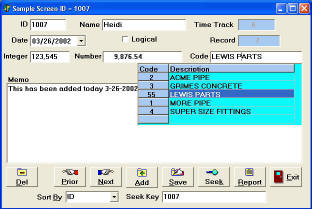 |
|
Screens can be created and maintained with Personal version of Delphi
|
|
Back to Top
Report Extraction
|
 |
|
Custom
reports can be created by defining a report extraction and creating a report
with R&R report writer. The master table and any related tables are defined
on the above screens. Also the R&R report file is entered. |
|
 The report is generated by
pressing the report button on the report extraction definition screen.
Predefined reports can be generated by pressing the report button on various
screens (see TV Log screen for an example). The report is generated by
pressing the report button on the report extraction definition screen.
Predefined reports can be generated by pressing the report button on various
screens (see TV Log screen for an example).
|
|
Back to Top
Transaction Processing
|
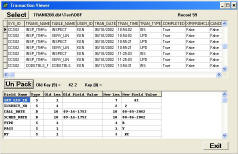 |
|
Additions and updates to
data stored in the system are made by processing transactions. A
transaction is either confirmed or rejected. If two people were trying
to reserve the same object in a transaction processing system at the
same time. Only one would be successful. This system is designed from
the ground up to handle transactions in this manner.
|
|
Back to Top
Rapid Keyboard Input
|
 |
|
Keyboard short cuts have been incorporated into this system to allow
rapid entry from the keyboard without a mouse. This can speed input
for some users and allow easy input from a laptop. |
|
Back to Top
Open Database Structure |
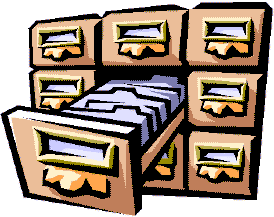 |
|
The data for the system can be stored in simple files on a local disk
or on a sophisticated Database Server. The connection to the data is
through the transaction processing module which can be tailored to
connect to any database server. |
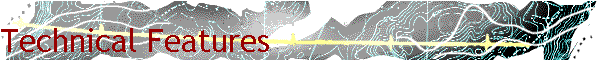
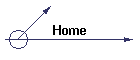



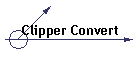
![]()